Are you struggling to find out the different types of YouTube ads for conversions? No worries! In this guide, we will uncover different types of YouTube ads for conversions and how to create and run successful ads.
Excited? Perfect! Let’s dive into it.
Different Types of YouTube Ads for Conversions
Here are the different types of YouTube ads for conversions that you can use for advertising:
Video Reach Campaign
The easiest way to reach your desired users is with your entire message or with multiple ad formats to get the most effective results. Specific formats can also be chosen to narrow in on detailed variations of your message on YouTube and across Google Video Partners.
Ad Formats: Following are the ad formats that you can use for video reach campaigns:
- Skippable In-stream Ad Format: It appears on YouTube watch pages and Google video partners(including websites and apps). These ads play before, during, and after videos. After 5 seconds viewers can skip the ad.
- Bumper Ad Format: It appears on YouTube watch pages and Google video partners. These ads are 6 seconds or shorter and play before, during, or after other videos. Some bumper ads can also appear on YouTube TV. With bumper ads, viewers do not have the option to skip the ad.
- Non-skippable In-stream Ad Format: It appears on YouTube watch pages and Google video partners. These ads are 15 seconds or shorter and play before, during, or after other videos. Some Non-skippable In-stream ads can also appear on YouTube TV. With Non-skippable In-stream ads, viewers do not have the option to skip the ad.
Video Action Campaign
The perfect way to drive more conversions like lead form submittals, ticket sales, eCommerce product sales, webinar registrations, b2b leads, and call appointment booking for your business. YouTube is the second most used search engine, and 7 most visited website in the world. So, using automated visual storytelling campaigns you can drive more conversions from YouTube.
Ad Formats: Following are the ad formats that you can use for video action campaigns:
- Skippable In-stream Ad Format
- In-feed Video Ad Format: It appears on YouTube search results, alongside related YouTube videos, YouTube mobile homepage. Once the user clicks on the ad, it will play on the YouTube watch page or channel homepage.
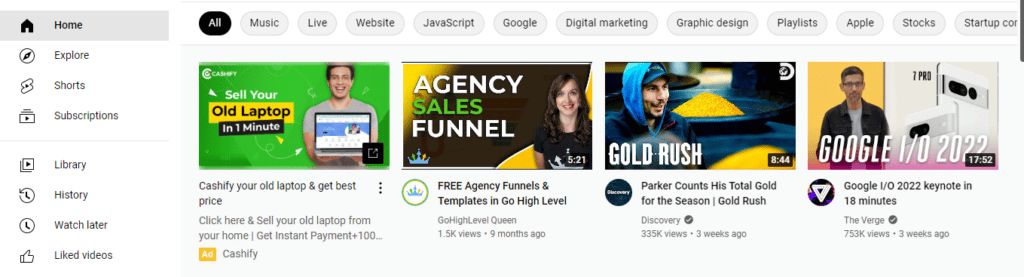
Video Reserve Campaign
Ad Formats: Following are the ad formats that you can use for video reserve campaigns:
- YouTube Masthead Ads: Video-based ad format that appears in the YouTube home feed across all devices. You can use it to showcase a brand, product, or service in a prominent space in the YouTube home. It helps to drive massive reach, but these ads are only available on a reservation basis via a Google sales representative who must approve the video creative and creative assets.
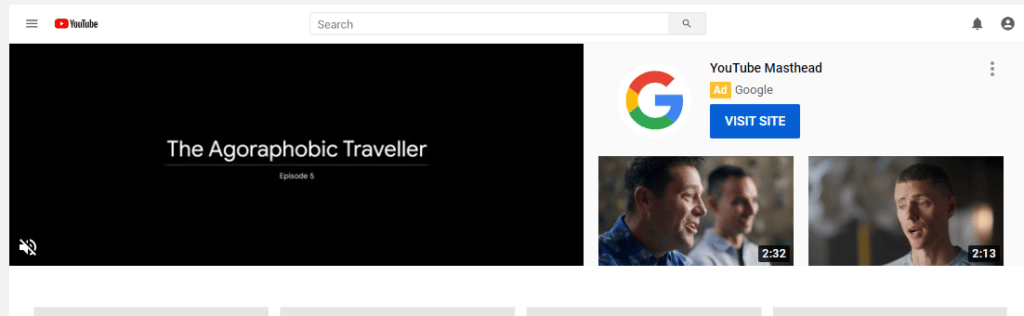
- Responsive Video Ads: These ads adjust their format, size, and appearance according to available ad space. So, a single ad can appear in different variations to best fit ad space. For example, for fewer spaces ads may appear as small and for larger areas, responsive video ads may fit a large screen.

Performance Max Campaign
It is a goal-based campaign to create a single campaign for one or more goals for all of Google’s advertising networks (Youtube, Display, Search, Gmail, Discover, and Maps). You can combine this campaign with keyword-based search campaigns to boost your conversion rate. You can also optimize the performance of the campaign in real-time using smart bidding for driving more conversions.
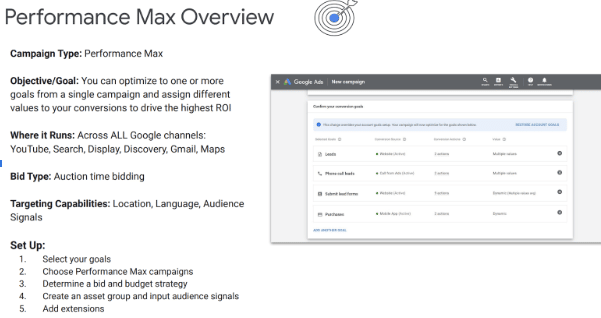
Reasons To Use Performance Max Campaigns For Video:
Here is why you should use performance max campaigns:
- Wider reach.
- A better serving of creatives through asset groups.
- New and improved bidding goals,
- More insights, transparency, and automation tools.
- Unlocks max performance across all google’s ads inventory.
- Goal-based campaigns, path-to-purchase awareness, and always serve on the best inventory.
Tips to Create a Campaign For Different Types of YouTube Ads for Conversions
1) Creative Guidelines
Grab the attention of viewers within 5-10 seconds and talk about the prospect’s problem. Then show how your product can solve their pain points or problems.
- Campaign length should be at least 10 seconds for a video. The best videos are under 2 minutes.
- Clear call to action: Max 10 characters.
- Short or Long Headline: Max 15 characters for skippable in-stream or max 90 characters for in-feed video ad formats.
- Description: Max 70 characters.
- Creative options(for skippable in-stream ad format): Add Sitelink extensions, Lead form extensions, and Product feeds from Merchant Center. Keep in mind that you can only add one creative option at a time in a single campaign.
2) Budgeting
- Target CPA Bidding: It allows you to set the average amount that you’re willing to pay. Your budget should be 15 times higher as compared to the target CPA.
- Maximum Conversion Bidding: It allows Google ads to automatically set bids for you to get the most conversions within a defined budget. You should set your daily budget at least 10 times higher than your expected CPA.
- If you have a video CPA in mind, then target CPA bidding is best. If the goal is to get more conversion, then you need to set up maximum conversion bidding. Budgeting directly affects the optimization time for conversions as follows:
| Budget setting | Optimization time |
| More than 15 times your target CPA | 7 to 8 days |
| 10 to 15 times your target CPA | 2 weeks |
| 5 to 10 times your target CPA | 3 weeks |
3) Audiences
You can start with custom segments (use 10- 15 highest converting search keywords), customer match, data, or similar segments. Further, you can also use optimized targeting to show your ads in front of those who are most likely to convert on any options below:
- Demographics: Parental Status, Marital Status, Education, Homeownership Status, and Employment.
- Affinity: Banking & Finance, Beauty & Wellness, Food & Dining, Home & Garden, Shoppers, Sports & Fitness, Technology, Travel, and many more
- In-Market: Apparel & Accessories, Arts & Crafts Supplies, Autos & Vehicles, Business & Industrial Products, Computers & Peripherals, and many more.
- Life Events: Business Creation, College Graduation, Home Renovation, Job Change, Marriage, New Pet, Purchasing a Home or Retirement.
- How they have interacted with your business: Similar Segments, Custom Combination segments, website visitors, YouTube users, and customer lists.
- Your combined audience segments
- Your custom audience segments
- Customer Match: It is a perfect advertising tool that allows you to use your online and offline data for the purpose of reaching and re-engaging with customers. It is the perfect solution for growing brand awareness to drive conversions. With customer match, you can target search networks, shopping tab, Gmail, YouTube, and Display. To use a customer match your account must have a good history of policy compliance. And also a payment history in the account of $50,000 lifetime to utilize the exclusive feature.
4) Content Targeting
You can target keywords, topics, apps, or placements. Focus on targeting broad audiences to reach new and relevant audiences that are most likely to convert.
5) Maximize Conversions Versus Maximize Conversion Value
Maximize conversions bidding (customer actions that convert to sales or service) will help you to optimize conversions. You have the option to set a target CPA on your maximize conversions bidding strategy. It means smart bidding will try to get as many conversions as possible at a specified target CPA. If the target CPA option is not set, then the maximize conversions will aim to spend your budget to get as many conversions as possible.
Maximize conversion value bidding will still occur for every conversion. But the value varies based on conversion type (low impact versus high impact), and the cost stays within your specified budget. To create a maximize conversion value bid strategy, you can set a target ROAS. When you are using maximize conversion value without a target ROAS set, you will aim to spend your budget to maximize conversion value for your campaigns. When you are using maximize conversion value with a Target ROAS set. Then it will help you to get as much conversion value as possible at the target ROAS. You’ll need to provide transaction-specific conversion values. See more info here.
6) Use Advanced Tools and Technologies
- Tracking in a cookieless future: Apple’s iOS14 update allows users to opt out of sharing their IDFA’s with advertisers and Google moving away from user-specific device tracking. Google and YouTube will have a shift in how consumers are tracked in the next two years. Google plans to change to group tracking where users are able to join groups based on their interests. Advertisers will have access to those groups. Until that transition is fully initiated, tracking solutions like Hyros are useful for tracking users across multiple funnel stages all the way to the point of sale. It can be integrated with Google Ads through a plugin. It can provide attribution data all the way down to the ad campaign and ad level.
- Brandcast: YouTube accounts for over 50% of ad-supported watch time on connected TVs. YouTube advertisers can control their frequency. YouTube CTV and youtube tv will be available on Nielsen tar later this year. Over 35% of youtube CTV viewers can’t be reached by any other avoid streaming service. YouTube ROI is 2x greater than other online video ROI. Over 135 million people in us watch youtube on their tv. YouTube ROI is 23% greater than tv ROI.
- Google Marketing Live: You will now be able to advertise on YouTube shorts. Shorts has over 30 Billion daily views. YouTube reaches over 230 million people 18+ in the US. YouTube is the first digital platform accredited for content-level brand safety.
- YouTube Ads Conversions Technology Solutions Upsells: Adzoola, Vidtao, Hyros, Zapier, Vidiq.
- Display, and Video 360: It is an integrated tool for creative, data, and media teams to work together for running campaigns. Using this tool, you can plan, design, organize, measure, and optimize campaigns.
7) High-Level Recommendations For Different Types of YouTube Ads for Conversions
- Establish YouTube viewers and connect to B2C/B2B industries through video reach campaigns.
- Drive leads and sales on YouTube with video action campaigns at a target CPA or max conversions.
- Integrate existing Google search keywords and YouTube search-related keywords into campaigns to reach searches on both Google and YouTube.
- Create video campaigns targeting relevant topics, apps, affinity audiences, in-market audiences, Youtube C\channels, and videos.
- Create hyper-focused audience targeting with custom segment audiences to retarget past website visitors, YouTube viewers, conversions, and purchases.
- Utilize first-party customer data from a CRM to upload to YouTube to create audiences and similar audiences to target audiences on YouTube.
How to Setup Basic Sales Campaign for Video
- Click New Campaign.
- Select sales.
- Select conversion goals or leave default account conversion goals.
- Select campaign type as “Video” and subtype as drive conversions.
- Click continue.
- Choose maximize conversions or target CPA bidding strategies.
- Select the remaining basic settings for the campaign including a budget, locations, and languages.
- Create the ad group and ads including the video creatives of choice.
How to Set up Basic Leads Campaign for Video
- Click New Campaign.
- Select leads.
- Select conversion goals or leave default account conversion goals.
- Select campaign type as “Video” and subtype as drive conversions.
- Click continue.
- Choose maximize Conversions or target CPA bidding strategies.
- Select the remaining basic settings for the campaign including a budget, locations, and languages.
- Create the ad group and ads including the video creatives of choice.
Steps to Set up a Basic Custom Video Campaign
- Click New Campaign
- Select “Create a campaign without a goal’s guidance”
- Select Campaign type as “Video” and subtype as “custom video campaign”.
- Click continue.
- Under the bid, select Maximum CPV or Target CPM as a bidding strategy.
- Select the remaining basic settings for the campaign including a budget, locations, and languages.
- Create the ad group and set your CPV or CPM bids.
- Create the ads including the video creatives of choice.
- Select your video ad format including skippable in-stream ad, in-feed video ad, or bumper ad (skippable in-stream ad.
- In-feed ads will be available formats for maximum CPV bidding while skippable in-stream ads and a bumper ad will be available for Target CPM bidding)
Example YouTube Ads Conversion E-commerce Sales Funnel Steps Setup for Apple Watch Cases
- Set up Google ads campaign objective as Sales,
- Use the conversion goals to improve sales with a specific conversion goal to purchase.
- Select a campaign type as video and drive conversions.
- Setup settings of the campaign such as campaign name, bid strategy, budget and dates, networks, locations, languages, content exclusions, ad extensions, and ad group.
- Plug-in youtube video URL ( you can only use public youtube videos uploaded to YouTube).
- Create your video ad with the URL of the landing page to buy Apple Watch Cases. You can use CTA like “Buy Now” or “Shop Now” to generate conversions for the Apple Watch Cases landing page.
- Include a relevant search keyword in the headline, long headline, companion banner, and ad name.
- Click create a campaign.
- Add relevant keywords, audiences, placements, and exclusions.
Final Thoughts
GSMM knows how to create YouTube video ads that drive leads and sales. We’re here to run successful Youtube Campaigns for your business as per your custom needs. Want to know more about our YouTube Services? Perfect! let’s book a free consultation call with our CEO.

