Storytelling as a campaign strategy
Marketing Platform: Within a Marketing Platform, storytelling is an insertion order type that allows you to define a sequence of steps, called line items. This allows a brand to tell a story across display and video.
Storytelling can be done across both programmatic buys on the open web, as well as direct deals. You can use different formats that are compatible with display or video line items, including native ads, data-driven creatives, and high-impact formats such as Flipbook or Parallax.
When a person views a story, they’ll view one step per impression. These impressions may be during the same web browsing session (in different ad impressions) or across multiple browsing sessions. Ad Canvas provides a visual and data-driven workflow for dynamic ad creation in Display & Video 360. Creative and media teams can use it to collaborate and build sophisticated data-driven creatives that personalize the look and feel of an ad, based on specific creative and content strategies.
- The Creative module is a shared workspace where data, media, brand, and creative teams can collaborate to build better digital ads.
- Users who have creative user access can build data-driven creatives directly in Ad Canvas.
What can the Creative module in Display & Video 360 help you do?
Build better digital ads by collaborating with brand, media, and creative teams in a shared workspace.
- Native integration, advanced audience creation, and analysis capabilities help you easily and efficiently reach the right audiences at the right time.
- The security and control features in the Audiences module comply with all policies and legal requirements.
How can the Display & Video 360 Audiences module help you reach the right audiences at the right time? through consolidated customer data, using a broad set of signals, using advanced audience lists. Audiences created in Analytics 360 can be used to create custom combined audiences in Display & Video 360.
- The activity-based audience builder lets you build audiences from a number of campaign metrics.
- Combined audiences can be saved and easily reused across campaigns.
- Audiences created in Analytics 360 can be used to create customized, combined audiences in Display & Video 360.
- In the Audience module, you can create an audience based on an audience profile analysis, and set a frequency cap to limit the number of ads served to people across her campaign.
- What can the Audiences module in Display & Video 360 help you do?
- What can the Audiences module in Display & Video 360 help you do?
- Efficiently manage, build, analyze, and activate your audiences
Publisher This type of spotlight provides general information about a single publisher and their opportunities. It’s not specific to an existing deal.
Deal
The turnkey deal ID includes inventory of a specific set of criteria, often across publishers (for example, Top Video Picks, Music & Entertainment).
Guaranteed Package
This is a pre-selected list of domains or apps that meet a specific set of criteria and can be offered via a guarantee (for example, Comscore Top 100 sites). Negotiate directly with the publisher in the My Negotiations section of the Inventory module.
- The Inventory module helps you discover both reservation and programmatic inventory.
- Use Marketplace to discover inventory and find premium opportunities.
- Display & Video 360 provides one negotiations workflow for both deal types and sellers (Google Partner inventory and third-party exchange inventory).
What type of inventory can you discover using the Inventory module in Display & Video 360? Reservation and programmatic.
Floodlight allows you to measure conversions — in other words, whether your advertising campaign led to valuable customer action.
In this module, you’ll learn how to set up Floodlight tags and activities in Display & Video 360 so you can measure conversion.
If your primary campaign goal is to drive new visitors to a new products page then use the Unique Floodlight activity type.
This activity type lets you to count unique site visitors to make sure you’re attracting new ones, not just returning visitors.
- Use the counter tag and sales tag to track visitor interactions and sales revenue.
- Use custom variables to track useful information that doesn’t contain any personally identifiable information.
- Use the global site tag (gtag.js) for your Floodlight activity tags to make sure Display & Video 360 measures all your conversions effectively.
The Insights module helps you understand how customers interact with your brand across devices.
- Instant reporting is great for quick performance checks, ad-hoc reports, and routine analysis of common dimensions and metrics. You can pull data and build visualizations in real time, directly inside Display & Video 360, without having to use CSV exports or Excel spreadsheets.
- The Brand Controls page is where you can learn about how to improve safety measures for your campaign, perform a status check on your settings, and manage crucial aspects of your brand’s safety.
A client wants to track conversions based on the number of sales. What type of Floodlight tag can track this? Promo codes. To get a quick summary of your current brand safety settings, to get information on any excluded apps and URLs, and to get a percentage of your filtered traffic pre-bid.
What is Search Ads 360 and what can it do for you?
Search Ads 360 is a search management platform that allows you to manage, automate, and optimize your search engine marketing campaigns in real time and at scale.
Streamlined workflows and powerful reporting features enable buyers to run efficient campaigns, while strategic bid optimization improves campaign performance.
Search Ads 360 can help you automate your bidding and budget management, build data-driven attribution models and use them to automatically adjust your bids, and optimize and manage your Search campaigns across all of your search engines in one place.
- Search Ads 360 integrates with other platforms that are part of Google Marketing Platform.
- App Switcher allows you to easily work with all the accounts you have access to within the platform.
- Use the Navigation panel to instantly access key features in Search Ads 360.
- The different user types in Search Ads 360 are Agency Manager, Agency User, and Advertiser. Advertiser access allows users to manage, edit, or view only, depending on the access given.
he App Switcher feature allows you to easily navigate between the Google Marketing Platform products you have access to.
If your primary campaign goal is to drive new visitors to a new products page, then use the Unique Floodlight activity type.
This activity type lets you count unique site visitors to make sure you’re attracting new ones, not just returning visitors.
- Floodlight tags allow you to measure conversions, which are customer actions like visits or purchases. You can also gather insights with custom variables.
- You can share Floodlight activities that you create in Search Ads 360 with Campaign Manager to measure cross-channel conversions.
- Tag Manager 360 allows you to simplify the process of adding Floodlight tags to websites.
The targeting and bid strategies filter down from the campaign. You can leave them as is when you create an ad group and adjust them later if needed.
- To get your first Search campaign off the ground, you’ll need to create an advertiser, engine account, campaign, and ad groups that will provide structure and organization to your strategies.
- You can save time creating multiple campaigns by using a bulksheet.
- Create ads for specific products and add keywords to trigger those ads.
- Ad builders allow you to create and update text ads in thousands of ad groups in just a few simple steps.
Budget Management allows you to view actual and estimated budget pacing directly in Search Ads 360.
- There are a lot of unknowns when it comes to budget planning, but Search Ads 360 budget management is here to help.
- An interactive user interface lets you explore the impact of different budget allocations and gives you granular control to make these adjustments.
- Budget management provides access to centralized reporting. In one glance, you can get a sense of how you’re tracking on overall spend and individual budget plan performance.
Attribution models in Search Ads 360 let you adjust how conversion credit is assigned across channels like social, search, and display. Use a data-driven attribution modeling approach to evaluate all available conversion path data from both converting and non-converting users.
- Accurately evaluating conversion data requires more than the last-click model.
- The attribution feature provides easy-to-use models that you can flip between and even customize to meet your needs.
- Data-driven attribution analyzes interactions in your campaigns and creates a model for distributing conversion credit based on where an interaction occurs in a conversion path.
Anna is ready to set up her first Search campaign using Search Ads 360. What is the correct order of steps? Create an advertiser; create an engine account; create a campaign; create ad groups; create ads; and create keywords. Data-driven attribution models help you get a more accurate picture of your conversion by analyzing interactions in your campaigns, and by creating a model for distributing conversion credit based on where interaction occurs in a conversion path. Ali can use the budget management feature to create budget groups so he can specify a budget target and the ROI, the number of conversions, or the revenue target he’d like to hit with that budget. He can also use the in-built reporting feature to track performance relative to spend.
- The performance dashboard provides at-a-glance insights and lets you create simple, dynamic, and collaborative dashboards.
- Search Ads 360 offers powerful reporting tools to help you gauge the many different aspects of your campaign.
- Data Studio integration lets you easily view data from other sources alongside Search Ads 360 data, and create unified and easily shareable dashboards via Google Drive.
A position range goal will optimize bids so ads appear in the position you specify. This is the perfect goal for a client with brand awareness as their priority.
- Bid strategies in Search Ads 360 is a powerful tool for automating bids.
- Bid strategies predict the best bid for a keyword to achieve your specified goals.
- There are three types of bid strategies, depending on campaign goals: ad position, the total number of clicks, and return on investment.
- Keywords can only be managed by one bid strategy.
Google Marketing Platform bring together DoubleClick Digital Marketing and the Google Analytics 360 Suite to create a complete set of products that work together to help you plan, buy, measure, and optimize digital media experiences.
In today’s complex marketing environment, you can trust that Google will offer solutions that help you achieve your marketing goals while also ensuring that you respect consumer privacy.
Google Marketing Platform has been designed to offer you the choice of what media you buy, how you buy it, and how you measure it.
Why use Google Marketing Platform?
With Google Marketing Platform, we are working to simplify our different brands. The goal is to make it easier for you to understand what our products are and how they work together.
By bringing products together under a single brand and building new capabilities such as Integration Center, we’re making it easier for enterprise marketing teams to collaborate and share insights — resulting in better business outcomes.


- Automate regular tasks: With Search Ads 360, you can automate regular tasks – from keyword creation to ad copy changes and upgraded inventory management, across markets, languages, and search engines.
- Campaign management: Manage campaigns across Google Ads, Bing Ads, Yahoo! Japan, Baidu, and other third-party data sources with reporting across additional engines and social channels.
- Upgraded inventory management: Use data from an inventory feed to generate campaigns, ad groups, text ads, keywords, and Google Ads site links. As you update inventory data, Search Ads 360 automatically updates the generated campaigns.
- Social: Measure, report, and attribute paid social activity. Assess which social campaigns drove the highest reach and conversions and use insights to fuel cross-channel remarketing.
- Adaptive campaigns: Analyze your campaign settings to find the optimal way to structure them for performance with Adaptive Shopping, Geo, and RLSA (Remarketing Lists for Search Ads).
Make smart decisions based on robust, real-time data built on Google’s large-scale machine learning infrastructure. We make sure your campaigns are finely tuned and maximize incremental opportunities.
- Smart Bidding: Optimize your advertising spend across multiple engine accounts. Leverage machine learning capabilities to rapidly analyze millions of signals and variables and proactively adjust bids. Monitor the performance of keywords and product groups.
- Budget bid strategies: Optimize bids, budget caps, and bid adjustments toward your budget goals.
- Bidding to Google Ads conversions: Capture the full value of mobile with Google Ads Conversion Tracking in Search Ads 360 Smart Bidding.
Business data in Search Ads 360 enables you to align your search campaigns around your own critical business data.
Using your data sources, Business data enables you to customize and automate your campaigns, reports, and bids for improved relevance and incremental performance. With this feature set, you can save time and build consistency.
- Business data: Leverage external data to save time on reporting and more efficiently manage campaigns.
- Your data: Input your business data, including promotions schedule, product prices, and more
- Automation: Save time with features such as rules, formula columns, and filters
- Results: Use reports to efficiently manage your campaigns
- Budget management:
- Build a plan, including a budget target and additional performance targets
- View pacing reports and forecasts
- Perform what-if analyses
With Search Ads 360, you’ll be able to make better decisions with unified insights, which means you can treat each customer with a more personal touch.
- Measure and report on the data that matters to you. Build a data-driven attribution model from the advertiser’s paid Search and Display click data, calculating a more accurate CPA/ROAS for upper-funnel campaigns
- De-duplicated Floodlight tagging enables you to optimize to the full value of the journey
- Native integration with Display & Video 360, Analytics 360, and conversion data
- A range of partners, including Adobe, Visual IQ, and more
- Executive dashboards tie everything together to surface new opportunities
- Search Ads 360 powers channel-to-channel remarketing
- Report your Search Ads 360 data natively into Data Studio to help centralize your business intelligence
Search Ads 360 integrations
Centralization of data across the platform enables you to achieve:
- Control: Make it easier to achieve and measure your goals
- Data fidelity: Reduce data loss and increase accuracy between all of your online marketing platform
- Advanced features: Make full use of each individual platform when connected as a stack
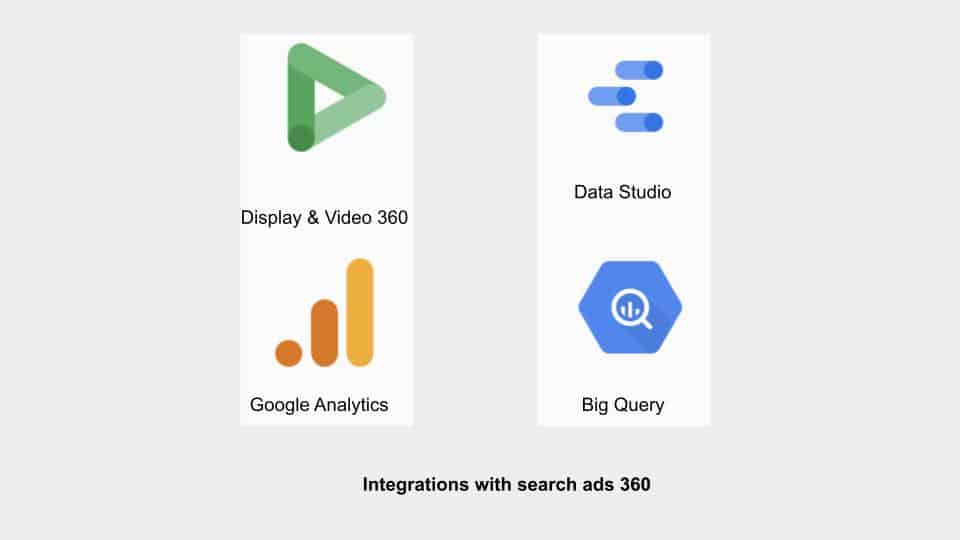
The Integration Center is a one-stop shop for linking your accounts. You can link analytics and campaign data to Search Ads 360 to help you with remarketing and conversion tracking.
What key actions can Search Ads 360 help you achieve if you’re an SEM practitioner, a search director, or from the Tech and Data team?

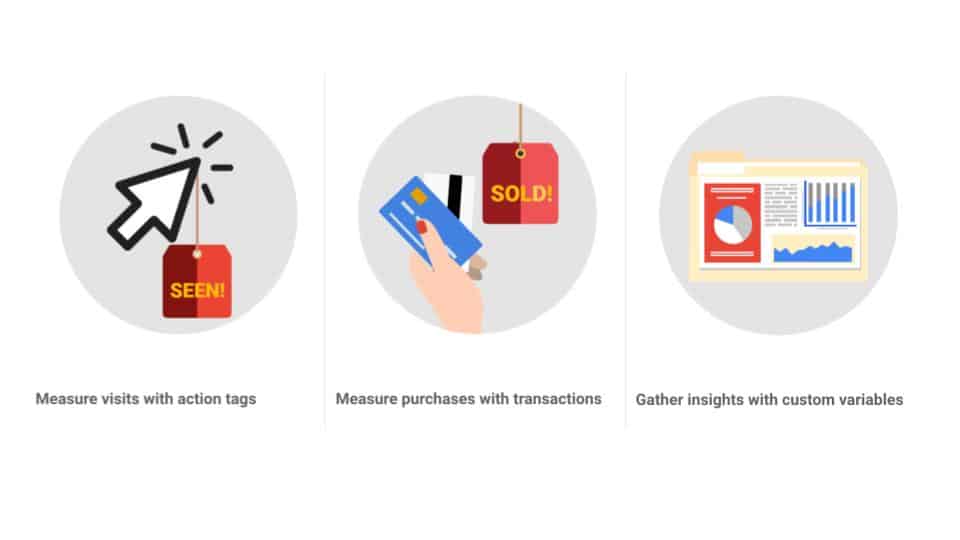
Unique – Which Floodlight activity type would you choose if your primary campaign goal was to drive new visitors to the Ultimate Snowshoes new products page?
Time
By providing a single interface, Search Ads 360 allows you to set up and manage multiple Search accounts quickly!
Budget
You determine the budget for each campaign that you create, and it can be adjusted at any time.
Performance
Consolidated reporting and customizable settings allow you to review and tweak your search campaign as it progresses.
Coming soon!
Ad Builder will allow you to create and update text ads in thousands of ad groups in just a few simple steps. Right now, you may be spending hours on making tedious changes to every single ad in your account. With Ad Builder, you’ll soon be able to build one ad copy template and reuse it in other ad groups.
You’ll also be able to define how the ad copy should vary across ad groups using attributes such as business data, campaign names, and ad group names.
Search Ads 360’s attribution models let you adjust how conversion credit is assigned across channels like social, search, and display. Learn how to pick the right ones to get the insights you need.
In this course, you’ll learn:
- About the counting methodology for each basic attribution model
- How to determine the best attribution model for your goals
- How to build a data-driven attribution model
