Google Education
G Suite for education offers a unique feature (only available for G Suite for Education accounts) which is an option called, “Appointment slots,” where an educator can select an interval of time during which other Google users can schedule an appointment, alleviating the need for the teacher to do the actual scheduling. Making appointment slots is only available to users that are on a G Suite for Education domain, but registering for someone else’s appointment slot is available to users with any Google account. Embedding a Google Calendar in a Google Site requires editing access to a Google Site, and access to a Google Calendar. Google Labs are experimental features that can be turned on or off to enhance the Gmail or Google Calendar experience. By customizing Gmail and Google Calendar with these features, you can become much more efficient and save valuable time.
https://docs.google.com/presentation/d/13HSpGtRk4y3EqiGGlRMC7VCsc7kO9eFzFIZY-IWs-NE/edit?usp=sharing
Create Personalized Documents
Autocrat is a document merge add-on that works with data stored in a spreadsheet and merges it with a template that is saved in Docs. Start with a Google Doc and design it as you wish. For example, you can create a certificate of completion for your student readers. You can use the G Suite and add-ons to make this process easier. After assessing basic, core knowledge using Google Forms, we can perform more elaborate assessments using rubrics and can even provide narrative feedback to our students. Explore the following add-ons for assessment and consider how you might be able to use them:
-
- Sheets – Flubaroo, Super Quiz, Goobric, and Doctopus
-
- Forms – DocAppender
- Docs – Doc to Form
Flubaroo is great for quickly grading student quizzes created in Google Forms. SuperQuiz is a great way to grade quizzes using Google Forms. In addition to the basic grading functions, SuperQuiz provides individualized feedback to each student based on their performance. Doctopus is a Google Docs photocopier and enables you to manage and assess class projects using Google Drive. Goobric is a Chrome Extension that extends the functionality of Doctopus and makes assessments that use rubrics a breeze. DocAppender takes information submitted in a Google Form and appends it at the bottom of a Google Doc.
Add-ons extend the functionality of G Suite. Add-ons are created using Google Apps Script which is based on JavaScript, provides a way for students with a coding interest to create their own Add-ons. When you come across something in a G Suite App that you’d like to do search the help center to see if you can do it using the core functionality, search the add-ons menu for an add-on that might, search the web for ideas, and search the Chrome Store for an extension that might.
There are buttons to book an appointment slot. Share the URL of your appointment page and a background image labs can be used to customize your Google Calendar. A colleague has included you in an email that is irrelevant to you, but it continues to come to your inbox because people are using the Reply All button when responding. You want some peace and quiet. What can you do to quiet message notifications coming in? Select the message and use the keyboard shortcut. You can use add-ons for Forms, Sheets, and Docs to grade quizzes, create a table of contents, mail merge, and change the response choices on a multiple choice form question. Add the Save to Google Drive extension to your Chrome browser to save a website as a PNG, Google Doc, or an HTML file. GeoGebra Chrome apps under the Academic Resources category will run offline and also works with Google Drive.
To color, every other row of a Sheet uses the ‘modulo’ function, which finds the remainder when dividing two numbers. =mod(row(),2)=0 will find the current row number and divide it by 2. Even rows with a remainder of 0, satisfy the condition and their color will change. Now when you add more students to that spreadsheet, you don’t need to throw all your brilliant design work off. To highlight a whole row if the value in column B is “Late,” select all rows and try this custom formula =$B1=”Late”. Consider using this for keeping track of permission forms that have not been returned on time. Conditional formatting is used to color code cells based on their contents.
I have a very good vertex42.com one that I can specify the year and the formulas calculate and populate the data for me BUT when I import into sheets or open in sheets the formulas don’t all work
When you open up your class documents, open with PDF Mergy and it will merge them all together. You can print to Google Drive as a separate file or download to print on a printer.
The April G Suite Administrator update contains a quick overview of some changes that were made to the admin console to allow/restrict information to parts of the directory information for certain groups within your domain.
1) The scope of work. 2) Timeline for work to be completed and 3) Payment terms. After that, I put a signature line for myself and the company I am working with. I also have a copy of my W-9 to share if required. I would just make sure whoever is signing the contract is authorized to do so.
I haven’t had any issues doing it this way. Others have shared the contracts they use. If you search you can find them. Mine is really just a Doc with the three areas described above. In Indiana, you can be added to a speakers list for hire. And presenting frequently at state conferences is how a lot began their paid career.
here is my sample on combining multiple sheets with ImportRange fell free to take a look and edit for more details you also can check the following link https://support.google.
I have used www.gcal2excel.com to export from Calendar to Excel. CSV is also an option which could be used to import back into the personal calendar. I have opted-in to the new Gmail on my personal account, but the snooze function is greyed out (unavailable). I’m wondering if there is a setting or a reason why it isn’t available yet. Hi Daniel, the snooze feature is working fine for me without preview mode. Hovering your cursor over the email brings up the new features on the far right side near the date and the snooze option is the furthest to the right. Is yours still greyed out when using this option? Check out this image for more details. This way I can add branding (like splash screens and CC-licensed music/jingles), annotate, build in transitions after cutting out any awkward silences or other issues, etc. Plus, Zoom allows you to annotate live on screen during screen share, use the whiteboard, and/or send participants into breakout rooms for small group activities.
https://youtu.be/wBTWHpmKE2U. To be clear – the screen share option is available if you go into the Creator Studio -> Live Streaming -> Events -> New Live Event and chose Quick (using Google Hangouts on Air) for your broadcast. If you were to just click the camera icon on YouTube’s home screen and choose “Go Live,” I haven’t seen that screen share is built into that. Same if you were to go to Creator Studio -> Live Streaming -> Camera.
Infographics Templates with Google Slides
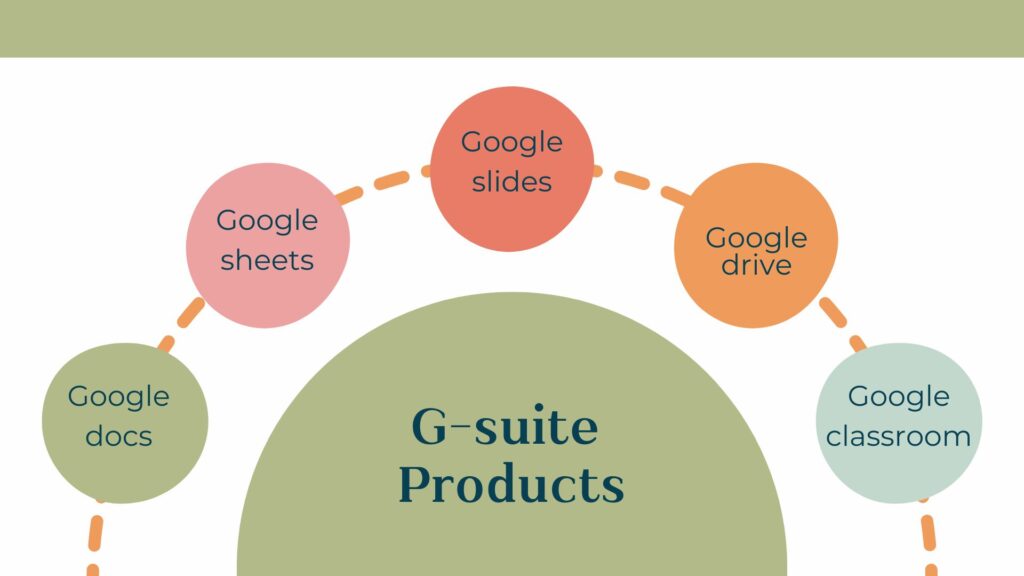
Is Anyone Using Google Classroom as a Learning Mangement System?
- Software-as-a-service learning management systems such as Google Classroom have already emerged into the education market’s mainstream.
- Servers will become redundant
- Recently updated the platform for back to school
- In fact Google rolled out the Google for Education Home Schools Partnership this year for the Google for Education Certified Trainer program.




You made some good points there. I did a search on the subject matter and found most guys will consent with your website.