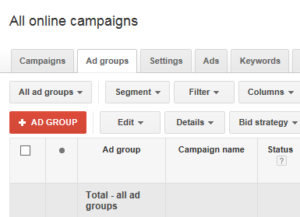Ok, now let’s start creating! First, create a TrueView campaign and ad group. TrueView ads and ad groups are created with the “Video” campaign type. Within this campaign type, TrueView video ad formats, CPV, and Target CPA bidding strategies are supported. TrueView video campaigns cannot include text, images, or other video ad formats.
What is a “TrueView” ad?: It is a YouTube video ad format that gives the viewer options, the most common of which is the ability to skip the advertisement after five seconds.
HOW TO CREATE A TRUEVIEW VIDEO CAMPAIGN

- Sign in to your Google Ads account.
- Click the Campaigns tab.
-
- Note: Your video campaigns are located with your other campaign types (if any) from the “All campaigns” drop-down menu. You can also use this drop-down menu to view only your video campaigns by selecting Video campaigns.
- Click +CAMPAIGN, and then click Video.
- Enter a campaign name.
- Choose a campaign subtype:
- For “Mobile app installs” follow these instructions.
- For “Shopping” follow these instructions
- Learn more about campaign subtypes.
- Click Save and continue.
- Enter an ad group name.
- Next to “Your YouTube video,” choose a YouTube video.
- Next to “Video ad format” choose either In-stream ad or Video discovery ad. Enter the required information.
- Set a bid amount.
- Edit the targeting methods you want to use for your ads.
- Click Save ad group.
- Sign in to your Google Ads account.
- Click the Campaigns tab to select the campaign to which you want to add a new ad group.
- Note: Your video campaigns are located with your other campaign types (if any) from the “All campaigns” drop-down menu. You can also use this drop-down menu to view only video campaigns by selecting Video campaigns.
- Click the Ad groups tab, and then click the +AD GROUP button.
- Enter an ad group name.
- Next to “Your YouTube video,” choose a YouTube video.
- Next to “Video ad format” choose either In-stream ad or Video discovery ad.
- Note: An ad group can contain only one ad format.
- Enter the required information to create your ad.
- Note: You can always save your ad group without creating an ad.
- Set a bid amount.
- Edit the targeting methods you want to use for your ads.
- Click Save ad group.
IN-STREAM AND VIDEO DISCOVERY ADS
TrueView In-Stream Ads
Use this format when you have video content you’d like to promote before other videos on YouTube and the Google Display Network. Your video ad plays before, during, or after other videos. After five seconds, the viewer has an option to skip the ad. TrueView in-stream video ads can appear on YouTube watch pages and on videos on partner sites and apps in the Display Network. You pay when a viewer watches 30 seconds of your video (or the duration if it’s shorter than 30 seconds) or interacts with your video. Whichever comes first.
TrueView Video Discovery Ads
Use this format to promote a video in places of discovery, including next to related YouTube videos, as part of a YouTube search result, or alongside other content across the Display Network. Your ad consists of a thumbnail image from your video with some text. While the exact size and appearance of the ad may vary depending on where it appears, video discovery ads always invite people to click to watch the video. You’ll be charged only when viewers choose to watch your ad by clicking the thumbnail.
Channel Ad Tips
Direct traffic from your ads to your brand’s YouTube channel or website with additional video content. By continuing a customer’s video experience, you’re more likely to get more viewer engagement.
- Make sure your landing page is relevant to the content of your ad. For YouTube landing pages, consider directing customers to a page or brand channel tagged with an Ads remarketing code to increase your brand exposure and how often your message is shown to viewers.
- Have a clear call-to-action within your ad, and select colors and fonts to match your brand.
- Avoid using keyword targeting for your TrueView YouTube video campaign, since this could significantly limit how often your ads are shown.
- Keep your video short and sweet. Deliver your most important messages early in the video, in case viewers stop watching before it’s over. Play rates drop off significantly after 45 seconds.
- Be clear about what your business offers, since the video might be your sole communication with a site’s viewers.
- Provide clear next steps for customers to take after finishing the video. That could be making a purchase, or visit your website or store.
Comparing TrueView Ads to Bumper Ads
Reporting for TrueView campaigns and ad groups include metrics specific to video ads, including views, view rate, and earned actions, that aren’t available in all Ads campaign management tools. Ad groups will each be assigned a format (either in-stream or video discovery) and can contain only ads of that same format. If you want to run both in-stream and video discovery formats in the same TrueView video campaign, you will need to create multiple ad groups. You can try longer product demos, customer testimonials, or a how-to video demonstrating your product in action. TrueView ads can appear on both YouTube and other publisher sites in the Display Network for desktop computers and high-end mobile devices. Video content for TrueView ads must be hosted on YouTube.
Bumper Ads
Bumper ads are a short video ad format designed to allow you to reach more customers and increase awareness about your brand. Use this format when you’d like to reach viewers broadly with a short, memorable message. Your bumper video ad is six seconds or shorter and plays before, during, or after another video. Viewers do not have the option to skip the ad. Bumper ads can appear before other videos on YouTube or on partner sites and apps on the Display Network. You pay based on impressions. Bumper ads use CPM (cost-per-thousand impressions) bidding, so you pay each time your ad is shown 1,000 times.
REACHING POTENTIAL CUSTOMERS
YouTube and the Display Network offer these ways to reach audiences:
- Keyword contextual targeting: You can use keywords that will help match your ads-to-web content. This works just like contextual targeting on the Display Network and applies to both the Display Network and YouTube.
- Demographic: Reach people by age, gender, or parental status.
- Topics: Reach people based on certain topics.
- Affinity audiences: Select from interest-based groups to reach potential customers at scale and make them aware of your business. These audiences were built for businesses running a TV ad that want to extend the TrueView YouTube video campaign to an online context at an efficient price.
- Custom affinity audiences: Advertisers can create audiences that are more tailored to their brands, compared with broad, TV-like audiences. For example, rather than reaching sports fans, a running shoe company might target avid marathon runners.
- In-market audiences: Find customers who are researching products or services and actively considering buying something like what you offer.
- Remarketing: Reach viewers based on their past interactions with your videos or YouTube channel. If you’ve linked a YouTube account to an Ads account already, we’ll create custom ones for you automatically.
There are a lot of steps to create a successful TrueView YouTube video campaign. Hopefully with the information above it becomes a bit easier for you! If you have any questions or comments please leave them below!