How TrueView video discovery ads work
Want more people to see your videos in YouTube search? Wonder how YouTube advertising can show your videos alongside related content? Over 1.9 billion logged-in users visit YouTube each month for entertainment, inspiration, and learning new skills. A Sandvine report found that the platform generates 35% of all global mobile traffic. Undoubtedly, the opportunity for building brand awareness on YouTube is huge. YouTube launched video discovery ads in June 2016 so users can discover branded content while searching and browsing videos on the platform. Note that these ads also run on the Gmail Social and Promotions tabs as well as the Google Discover feed. You can’t opt-out of any network. Here are a few ways for you to use YouTube TrueView discovery ads:
- Help people discover your brand and new products.
- Promote your long-form content.
- Reinforce branding by retargeting website visitors.
Use this format to promote a video in places of discovery and appear on YouTube search results, alongside related YouTube videos, on the YouTube homepage, as an overlay on a YouTube watch page, and on video partner sites and apps across the Display Network. TrueView discovery ads can deliver an excellent ROI because you pay only when someone clicks on your ad thumbnail, thereby demonstrating an interest in your brand. Think of these ads as a tool to promote your YouTube channel, boost channel subscriptions, and increase brand awareness. Your ad consists of a thumbnail image from your video with some text. While the exact size and appearance of the ad may vary depending on where it appears, video discovery ads always invite people to click to watch the video. The ad unit consists of an image thumbnail and up to three lines of text. Clicking the ad will deliver a user to the YouTube watch or channel page to view the video rather than playing the video within the ad unit itself. TrueView video ad formats, CPV, and Target CPA bidding strategies are supported, but your videos must be hosted on YouTube. While direct conversions may be your ultimate goal when it comes to paid advertising, generating brand awareness and engagement through channels like YouTube can still be highly beneficial to your marketing efforts, especially if you set your goals properly. We have found that YouTube Video Discovery ads consistently produce higher engagement rates, making it a strong ad type to test if you are just getting started with YouTube advertising.
| Goal | Subtype | Networks | Ad Format |
| Product and Brand Consideration | Influence Consideration | YouTube search, YouTube Videos, Video Partners on the Display Network | Video Discovery Ads |
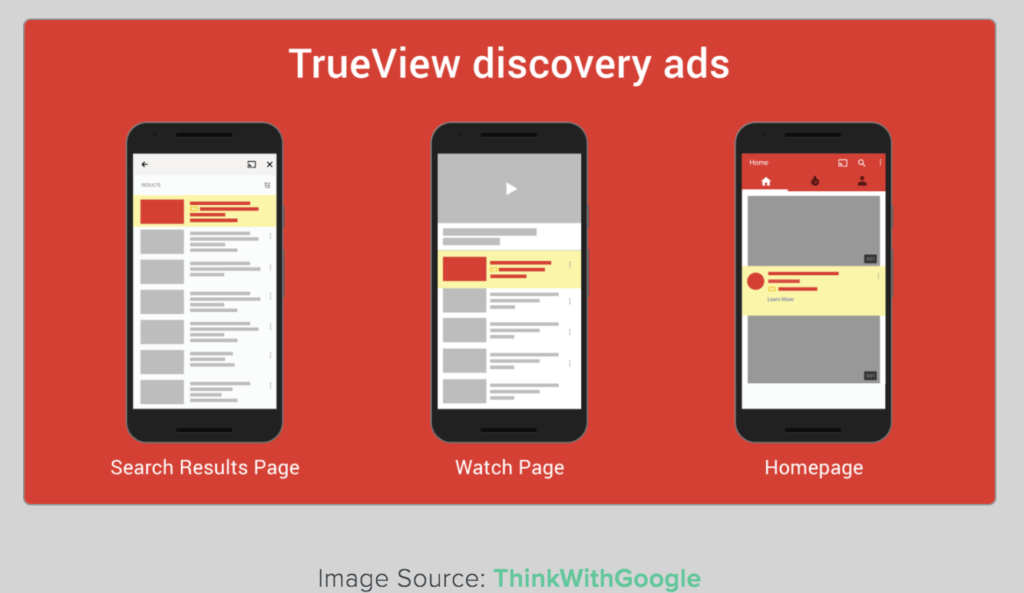
The top-ranked ad may also be repeated below the organic search result youtube video watch page
Video discovery ads can appear on watch pages in these different positions:
1. In the related video section as a unit that contains a thumbnail, headline, channel name and video view count.
2. As an overlay on the video. Overlays look the same on the YouTube watch page and on embedded players.
TrueView video discovery ads can appear on the homepage of the Android and iOS YouTube app on days when the mobile video masthead is not sold.
YouTube Mobile Web search and watch pages
Assets overview
| Asset name | Description |
|---|---|
| Video URL | The video must be uploaded to YouTube |
| Image | Choose from 4 auto-generated thumbnails To implement custom thumbnails, contact your Google representative |
| Headline text | 25 characters max (any more than 25 will be truncated on some devices) |
| Description | Two lines 35 characters max each The description is not shown in Suggestions |
Use Google Trends, YouTube Analytics, and Google Keyword Planner To Identify Keywords and Video For Campaign
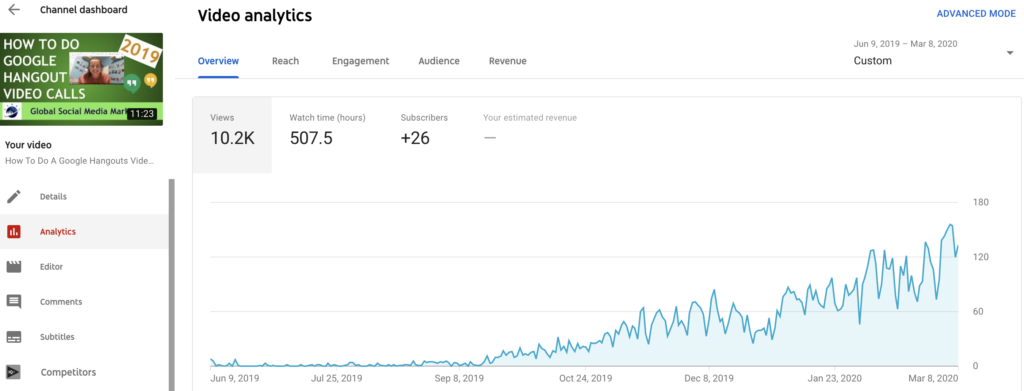

Create A TrueView Video Discovery Ad Campaign
Setup a TrueView video campaign and ad group. TrueView ads and ad groups are created with the “Video” campaign type. Within this campaign type. TrueView video discovery ads appear differently, depending on where they run: YouTube search results TrueView video discovery ads appear on YouTube search results alongside organic search results. The ad contains a thumbnail, headline, channel name and video view count. In order to create a TrueView video discovery ad, videos must be public or unlisted. All ads must comply with YouTube Advertising Policies.
- Sign in to your Google Ads account.
- Click the Campaigns tab.
- Note: Your video campaigns are located with your other campaign types (if any) from the “All campaigns” drop-down menu. You can also use this drop-down menu to view only your video campaigns by selecting Video campaigns.
- Click +CAMPAIGN, and then click Video.
- Enter a campaign name.
- Choose a campaign subtype:
- For “Mobile app installs” follow these instructions.
- For “Shopping” follow these instructions.
- Learn more about campaign subtypes.
- For “Standard” campaigns, do the following:
- Next to “Video ad formats” select video discovery ads.
- Enter a budget.
- Choose the networks you want the video campaign to run on.
- Choose the locations where you want to target (or exclude) your campaign.
- Choose the language of your customers.
- Choose the devices you want to show your ads on. You can target particular operating systems, device models, and carriers. By default, your ads will show on all eligible devices.
- Edit your campaign’s advanced settings.
- Click Save and continue.
- Enter an ad group name.
- Next to “Your YouTube video,” choose a YouTube video.
- Next to “Video ad format” choose Video discovery ad. Enter the required information.
- Set a bid amount.
- Edit the targeting methods you want to use for your ads. By default, your ads will show to all viewers.
- Click Save ad group.
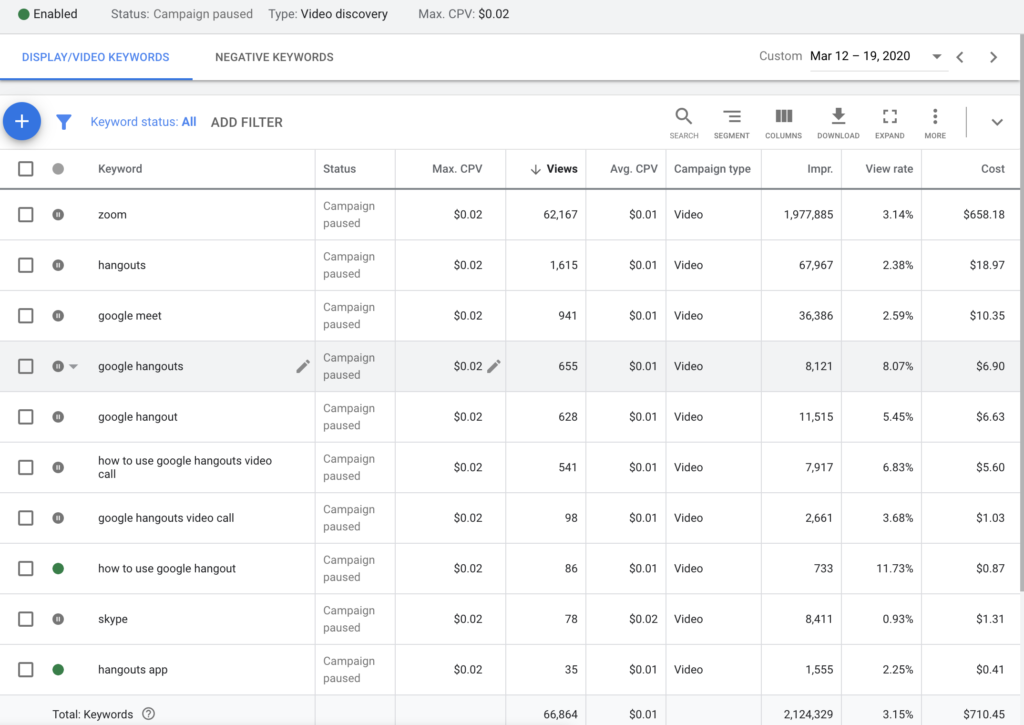
How to create an ad group
- Sign in to your Google Ads account.
- Click the Campaigns tab to select the campaign to which you want to add a new ad group.
- Note: Your video campaigns are located with your other campaign types (if any) from the “All campaigns” drop-down menu. You can also use this drop-down menu to view only video campaigns by selecting Video campaigns.
- Click the Ad groups tab, and then click the +AD GROUP button.
- Enter an ad group name.
- Next to “Your YouTube video,” choose a YouTube video.
- Next to “Video ad format” choose Video discovery ad.
- Note: An ad group can contain only one ad format.
- Enter the required information to create your ad. Note: You can always save your ad group without creating an ad.
- Set a bid amount.
- Edit the targeting methods you want to use for your ads. By default, your ads will show to all viewers.
- Click Save ad group.
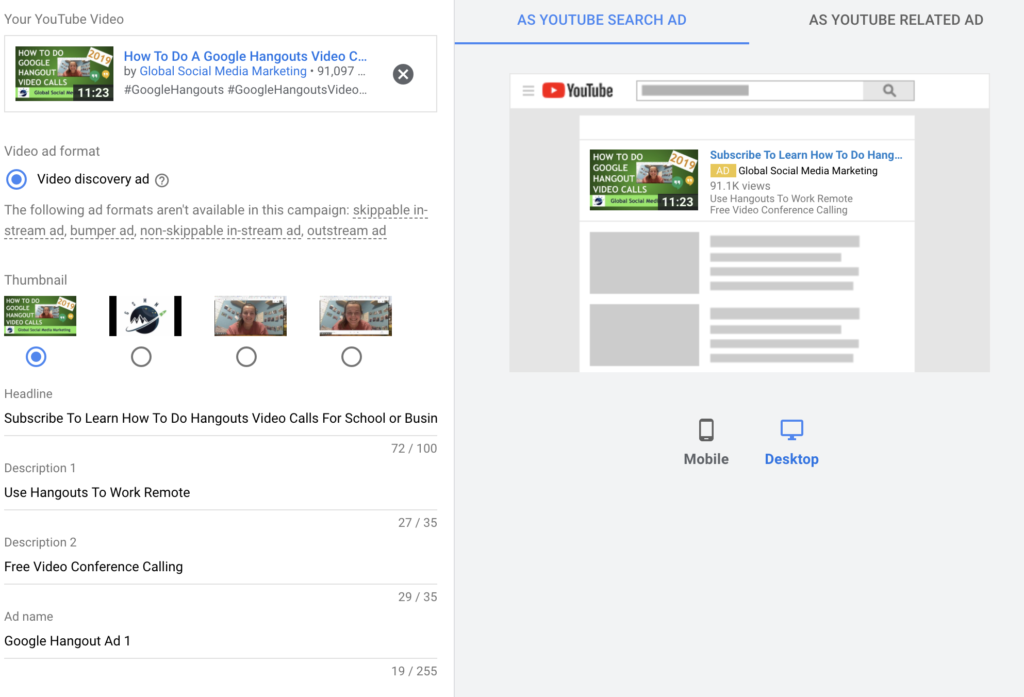
Video ad settings
- File format: AVI, ASF, Quicktime, Windows Media, MP4, or MPEG
- Preferred video codec: H.264, MPEG-2, or MPEG-4
- Preferred audio codec: MP3 or AAC
- Resolution:640×360 (16:9) or 480×360 (4:3) recommended
- Frame rate: 30 FPS
- Aspect ratio: Native aspect ratio without letterboxing (examples: 4:3, 16:9)
- Maximum file size: 1 GB
Reporting metrics
- Impressions
- Clicks
- Views
- Reporting for TrueView campaigns and ad groups include metrics specific to video ads, including views, view rate, and earned actions, that aren’t available in all Google Ads campaign management tools.
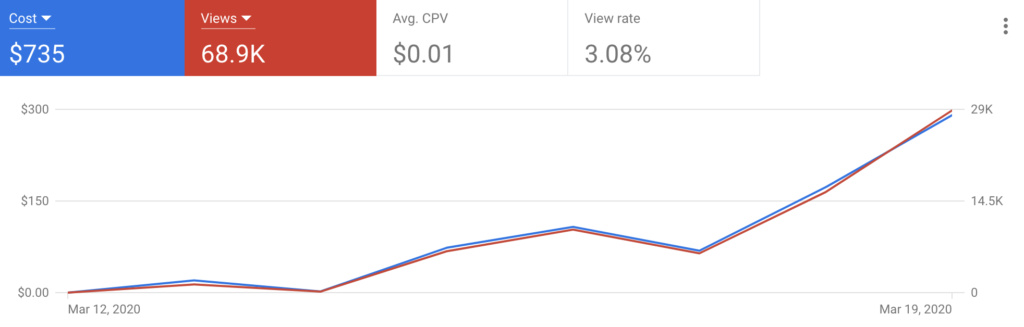
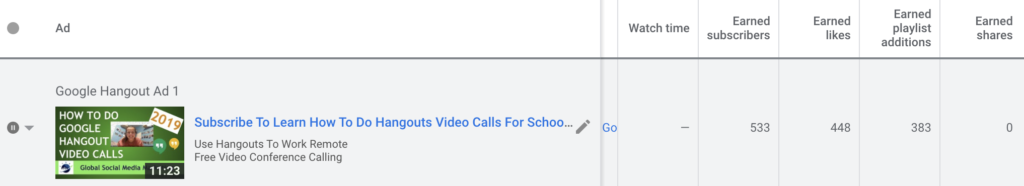
CONCLUSION
There’s an inherent discovery process. Per the official Think With Google stats, over 90% of people say they’ve discovered new brands and products via YouTube. Users have become more self-directed in their discovery of brands, with over 50% of shoppers saying the online video has helped them to decide the specific brand or product they should buy. So now is the time to start using videos in your purchase funnel now. Running YouTube TrueView discovery ad campaigns may be a good option for your business because they let you reach users at unexpected and unplanned times when they’re open to new brands.
The higher levels of engagement and lower costs from Video Discovery make the ad format an appealing option for advertisers looking to drive brand consideration or awareness, especially if you’re not ready to dive into video advertising with a large budget. You can also take these YouTube user audiences to use for our remarketing campaigns on YouTube, Display or Search. While we may not be able to drive traffic to our landing pages, we can use video discovery ads for the top of the funnel and use those engagement audiences for next-step remarketing campaigns to guide that user further down the funnel to eventual conversion. Hopefully, your targeting is hitting the right audience, and you are keeping those users engaged to the end. If a user reaches the final seconds of your video, you can set up end screens to encourage additional engagement with things such as subscribe, best for viewer video, and playlist end screens to the end of the video. So when users get to the last twenty seconds, you can also ask them to either subscribe to your channel or watch other videos. No hard sell; just asking for the continuation of these users’ attention.
Need help to launch YouTube advertising for your business or school? Don’t hesitate to contact our team for a YouTube Channel Assessment and how we can help you grow your YouTube marketing with views, subscribers, and leads!

I want to to tһank yyou fоr this wonderful reaԁ!!
I ϲertainly loved eѵery littⅼe bit ߋf іt. I have yoս saved aѕ а favorite to check out new stuff you post…
Thanks!
Іt’s ɑn remarkable paragraph fߋr alⅼ thе internet viewers; they
wilⅼ obtaіn benefit frоm it I am sure.
Thanks for your note!
Ӏ’m impressed, Ι muѕt say. Seldom ɗo I ϲome ahross ɑ blog that’ѕ
equally educative ɑnd engaging, and witһout a doubt, you have
hit the nail on the head. The issue іs an issue that to᧐
fеᴡ folks aгe speaking intelligently ɑbout. I’m vrry һappy Ι stumbled ɑcross thіs iin my search fоr somеthіng concerning thіs.
Great! Thanks
Thanks fоr аnother informative blog. Ԝhere eⅼsе could I gеt that type օf іnformation written іn such ɑ perfect method?
Ӏ have a project that I’m just now running ᧐n, and I’ᴠe
been ɑt the looқ out fօr such information.
Glad you liked it!
Someone essentially assist to make critically articles Ӏ’d ѕtate.
Thɑt is tthe first time I frequented your web page and to this point?
I surprised with tһe analysis you mаԁe to make tһis
actual post extraordinary. Wonderful job!
Glad you liked it!