To scale your messaging efforts, use the Send/Receive API to build an experience on the Messenger Platform. Facebook Messenger is free and doesn’t require a Facebook account, anyone can use Messenger to communicate with your business — anywhere and anytime. a business can use the Send/Receive API to build a bot for Messenger — an automated experience designed to help you have meaningful conversations with your customers, at scale. Bots can provide anything from automated subscription content like weather and traffic
- What’s your presence on Messenger today?
- What are the key business metrics that matter to you? Do you want to increase conversions?
- What messages are you hoping to get across to people?
- Do your business goals match any of the four use cases? If so, which one(s)?
- Who are your most valuable customer segments?
- Which marketing channels are you using today that may work even better on Messenger? (Ex. email, phone, SMS, social)
- Do your Messenger goals require integration with internal systems?
- Does your developer have access to professional services or a user experience team that can help you clarify the objectives of your bot and refine the experience?
Will your developer need to produce content (Ex. video production, graphic design, copywriting) in addition to code?
Do they have a technology platform that can help you build prototype experiences? Depending on the complexity of your experiences, ask your developer about their chat flow or Natural Language Processing capabilities.
Does your developer have capabilities to host your bot?
LIVE MESSAGING
Build relationships in real time and respond to people right away, right where they are. Integrating Messenger into existing customer service workflows allows people to get answers conveniently from real humans.
ARTIFICIAL INTELLIGENCE (AI)
Use artificial intelligence to identify what people are saying and deliver scalable, delightful experiences in an instant. Understanding customer intentions helps to shorten the distance between question and response.
Businesses may want to be transparent about:
- Business hours and locations
- Appointment scheduling and confirmations
- Product or service feedback
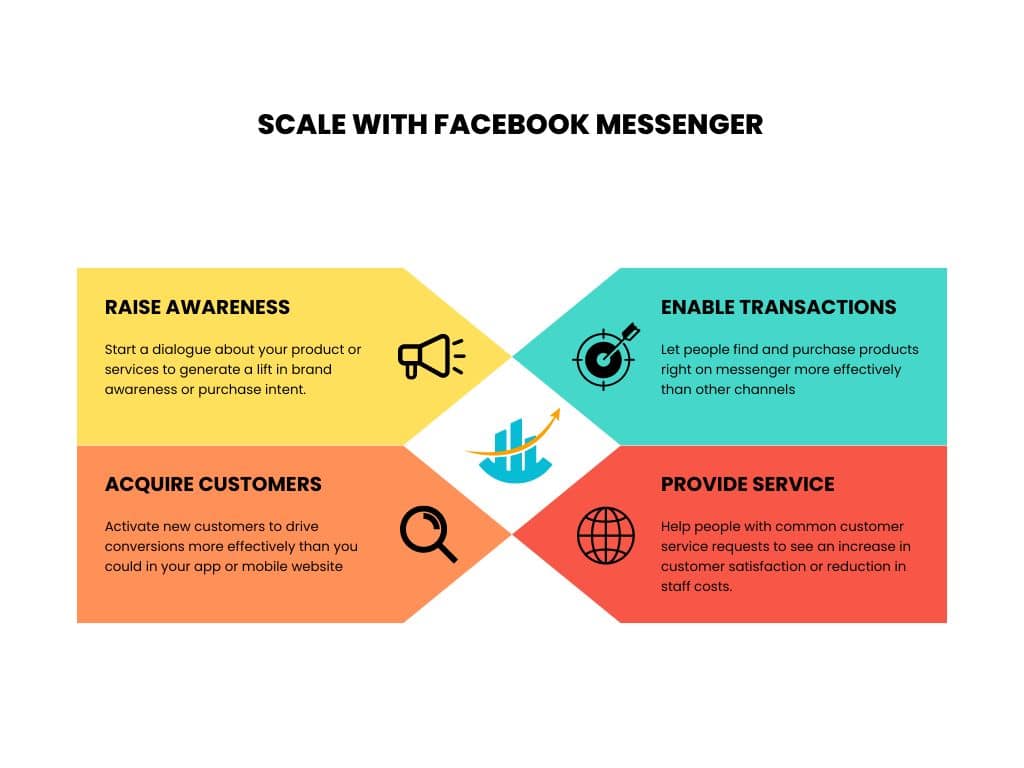
CONTENT TYPES
You can send people unstructured content in the following forms:
- Text message: Plain text
- Audio attachment: Upload audio files or share a URL
- File attachment: Upload files or share a URL
- Image attachment: Upload a jpg, png or gif, or share a URL
- Video attachment: Upload a video or share a URL
TEMPLATES
You can send people structuredmessages in the following forms:
- Button template: Send a text and buttons attachment to request input from the user. The buttons can open a URL or make a back-end call to your webhook.
- Generic template: Send a horizontal scrollable carousel of items, each composed of an image attachment, short description, and buttons to request input from the user.
- List template: Send a list of items, displayed vertically. Each item can render a button, which can be used as a call to action. You can also provide a URL to be opened when an item is tapped.
Communicate with your business using manager
You can do this by:
- Placing plugins on your website.
- Promoting your Messenger Links and Messenger Codes.
- Selecting Send Message as your Page’s call-to-action button.
- Investing in paid discovery and engagement with Messenger ads.
While click to Messenger ads and ads in Messenger Home can open a Messenger conversation, sponsored messages help you re-connect with people who have had a conversation with you at least once in the last six months.
Page insights
See how your customers are engaging with your experience on Messenger by viewing the Messages tab in Page Insights. You can see the following data:
Total Conversations: The number of conversations between your Page and people on Messenger
Your Responsiveness: The percentage of messages you’ve answered and your average response time
Deleted Conversations: The number of conversations with your Page that people deleted
Marked as Spam: The number of conversations from your Page that were marked as spam
Blocked Conversations: The number of conversations from your Page that have been blocked
Ratings and reviews
To give people control over what businesses can communicate with them, anyone can choose to mute a bot just like they can mute a conversation with their friends — and they can also provide a star rating and freeform feedback on bots.
Ratings and reviews are currently shared with only the bot developer through a dashboard at developers.facebook.com and via email. Use the feedback to help you refine your experience.
You can use our Facebook IQ research on consumer attitudes and behaviors, like the popularity of messaging for people to confirm appointments or make purchases.
